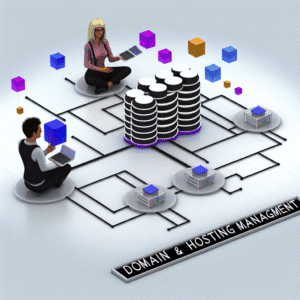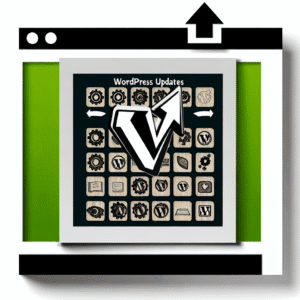Marketing is the lifeblood of every business, but let’s face it—manual marketing tasks can be time-consuming, repetitive, and prone to human error. In the digital age, automation is not just a convenience; it’s a competitive advantage. Automating your marketing processes allows you to scale your campaigns, improve customer experiences, and generate better results with less effort.
In this blog post, we’ll explore how to automate marketing processes effectively. We’ll walk you through:
- What marketing automation is and why it matters
- The most important marketing tasks you can automate
- Tools to automate email marketing, social media, lead nurturing, and more
- How to set up and optimize your automation workflows
- Best practices and common pitfalls to avoid
Let’s get started.
What is Marketing Automation?
Marketing automation is the use of software and technology to automate repetitive marketing tasks, streamline workflows, and deliver personalized experiences to your audience. Rather than manually sending emails, posting on social media, or tracking leads, automation tools handle these actions based on pre-defined rules and triggers.
Benefits of marketing automation include:
- Saving time and resources
- Improving consistency and accuracy
- Increasing engagement and conversion rates
- Enabling personalization at scale
- Tracking and analyzing performance with precision
From startups to enterprise brands, businesses across industries are turning to automation to supercharge their marketing efforts.
Key Marketing Tasks You Can Automate
Let’s dive into the top areas where automation can make a big impact:
1. Email Marketing
Email remains one of the most effective digital marketing channels. Automating it ensures timely, personalized, and targeted communication with minimal manual effort.
Tasks you can automate:
- Welcome emails
- Abandoned cart recovery
- Drip campaigns and onboarding sequences
- Re-engagement emails
- Product recommendations and newsletters
2. Social Media Management
Staying active on multiple platforms is challenging. Automation tools help you schedule and manage posts, monitor engagement, and analyze performance.
Tasks you can automate:
- Post scheduling and publishing
- Content curation
- Audience interaction tracking
- Social listening and sentiment analysis
3. Lead Generation and Nurturing
Turning leads into customers often requires nurturing over time. Automation helps move prospects down the sales funnel with tailored messages and offers.
Tasks you can automate:
- Lead scoring and segmentation
- Follow-up emails and SMS
- CRM integration and updates
- Trigger-based actions based on user behavior
4. Paid Ad Campaign Management
Managing ads across platforms like Google Ads or Facebook Ads can be streamlined with automation tools that adjust bids, pause underperforming ads, or run retargeting campaigns.
Tasks you can automate:
- Bid adjustments
- A/B testing ad creatives
- Retargeting and lookalike audience campaigns
- Budget allocation based on performance
5. Analytics and Reporting
Monitoring performance is essential for growth. Automation tools can track KPIs and deliver reports without manual data pulling.
Tasks you can automate:
- Traffic and conversion tracking
- Campaign ROI reports
- Custom dashboards
- Email performance analytics
Top Tools to Automate Your Marketing
Let’s look at some popular tools for marketing automation across different functions:
Email Marketing Automation Tools
- Mailchimp – Great for small to medium businesses, offers drag-and-drop email builders, templates, and audience segmentation.
- ActiveCampaign – Known for powerful automation workflows, CRM integration, and lead scoring.
- Klaviyo – Especially good for eCommerce brands; integrates with Shopify and WooCommerce.
- ConvertKit – Favored by content creators for automated email sequences and tagging.
Social Media Automation Tools
- Buffer – Easy-to-use tool for scheduling posts across platforms like X, LinkedIn, Instagram, and Facebook.
- Hootsuite – Offers content scheduling, performance analytics, and social listening.
- Later – Focuses on visual content, especially for Instagram and Pinterest.
- SocialBee – Allows category-based scheduling, content recycling, and concierge services.
CRM and Lead Nurturing Tools
- HubSpot – A robust CRM with marketing, sales, and service automation capabilities.
- Pardot (Salesforce) – Powerful B2B marketing automation solution with deep Salesforce integration.
- Zoho CRM – Affordable CRM platform with marketing workflows and analytics.
- Drip – Tailored for eCommerce, it helps automate customer journeys and sales funnels.
Advertising Automation Tools
- AdEspresso – Manages Facebook, Instagram, and Google Ads with automation rules and A/B testing.
- Revealbot – Automatically optimizes campaigns based on KPIs.
- WordStream – Offers smart recommendations and automation for PPC ad campaigns.
Reporting and Analytics Automation Tools
- Google Looker Studio – Creates automated dashboards from Google Analytics, Ads, and other data sources.
- Databox – Integrates with 70+ tools to visualize and share marketing performance.
- Supermetrics – Automates data pulling from marketing platforms into Google Sheets, Excel, or Looker.
How to Automate Marketing Processes: Step-by-Step Guide
Ready to get started? Here’s how to implement automation in your business:
Step 1: Identify Repetitive Marketing Tasks
Start by listing all the tasks you perform regularly—sending newsletters, posting on social media, welcoming new leads, etc. Prioritize those that are repetitive and time-consuming.
Step 2: Set Clear Goals
What do you want your automation to achieve? It could be increasing lead conversions, saving time, improving email open rates, or boosting engagement on social media.
Step 3: Choose the Right Tools
Pick tools that align with your business size, budget, and marketing channels. Make sure they integrate well with your existing tech stack (like your CRM or CMS).
Step 4: Create Automation Workflows
Design your workflows based on triggers and conditions. For example:
- Email Automation: “Send welcome email when a user subscribes”
- Lead Nurturing: “If user downloads ebook, send follow-up sequence over 5 days”
- Social Media: “Schedule one post per day from content library at optimal time slots”
Step 5: Personalize the Experience
Use dynamic content, merge tags, or behavioral data to tailor messages. For example, include the recipient’s name, recommend products based on browsing history, or send offers tied to user interests.
Step 6: Test and Optimize
Monitor open rates, click-throughs, engagement, and conversions. A/B test different versions of content or workflows to optimize performance.
Step 7: Monitor and Maintain
Automation isn’t “set it and forget it.” Review your workflows regularly to ensure they still serve your goals, update them with new content, and adjust based on user feedback.
Marketing Automation Use Case Examples
Here are three real-world examples to illustrate how automation can work:
📩 Email Welcome Series – Online Course Platform
- Trigger: User signs up for a free course
- Workflow:
- Day 0: Welcome email with course access
- Day 2: Email with tips and community link
- Day 5: Email offering paid course upgrade
- Outcome: Increased conversions and better engagement
📱 Social Media Scheduling – Small Retail Business
- Tool: Buffer
- Workflow:
- Plan weekly content calendar every Monday
- Schedule 2 posts daily across Instagram and Facebook
- Use analytics to identify top-performing content
- Outcome: Consistent online presence and improved brand visibility
🧲 Lead Nurturing – B2B SaaS Company
- Tool: ActiveCampaign + HubSpot CRM
- Workflow:
- Lead downloads whitepaper
- Trigger 5-email sequence providing additional resources
- Lead is scored and passed to sales when score > 60
- Outcome: Higher lead-to-customer conversion rate
Best Practices for Marketing Automation Success
- Start small: Automate one process at a time before expanding.
- Use segmentation: Group your audience to send more relevant content.
- Don’t over-automate: Keep some human touch, especially for customer support.
- Maintain clean data: Automation depends on accurate information.
- Always monitor performance: Use analytics to optimize and adapt.
- Stay compliant: Follow email marketing laws (like GDPR, CAN-SPAM) and provide opt-out options.
Common Mistakes to Avoid
- Generic messaging: Sending the same email to everyone reduces engagement.
- Poor timing: Don’t overwhelm your audience with too many messages too quickly.
- Not testing: If you don’t test, you won’t know what’s working.
- Neglecting follow-ups: Automation should nurture relationships, not end them.
- Forgetting mobile users: Ensure all emails and landing pages are mobile-friendly.
Final Thoughts
Marketing automation is one of the smartest investments your business can make. By leveraging the right tools and strategies, you can work smarter, not harder—freeing up your time to focus on strategy and creativity while your workflows run seamlessly in the background.
Whether you’re sending personalized emails, scheduling social content, or tracking leads, automation helps you connect with your audience at the right time, with the right message, every time.
Now is the time to embrace marketing automation. Start small, stay consistent, and grow your impact!
Need help choosing the right marketing automation tool or setting up workflows? Let me know, and I’ll be happy to guide you step-by-step.