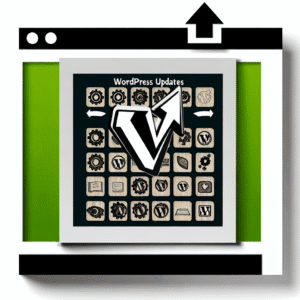Your website is often the very first impression a customer gets of your brand. Whether you’re a service provider, an eCommerce store, a blogger, or a multinational enterprise, your website acts as the digital face of your business. It’s where people form opinions, explore offerings, and decide whether to stay and engage—or bounce to a competitor.
One of the most overlooked yet critical aspects of business success is customer experience (CX). And guess what? Your website is a major touchpoint in that journey. A well-designed, easy-to-navigate, mobile-friendly, and visually compelling website doesn’t just make your business look good—it directly impacts trust, engagement, conversion rates, and long-term loyalty.
In this article, we’ll explore in detail how improving your website can lead to a dramatically better customer experience. We’ll focus on the three foundational pillars:
- Ease of Navigation
- Mobile-Friendliness
- Visual Appeal
Let’s break down how each of these elements shapes customer experience and how you can optimize your site accordingly.
1. Make Your Website Easy to Navigate
Imagine walking into a store where nothing is labeled, the aisles are randomly arranged, and you can’t even find someone to ask for help. That’s what a poorly organized website feels like to users. If your visitors struggle to find information, they will leave—frustrated and unlikely to return.
Why Navigation Matters for CX
- Speed and convenience: Customers want answers quickly. Clear navigation reduces friction and enhances their satisfaction.
- Reduced bounce rates: Confusing layouts drive visitors away. A streamlined navigation keeps them engaged longer.
- Increased conversions: Easier access to key pages (like product pages or contact forms) results in more leads and sales.
Best Practices for Easy Navigation
a. Use a Clear Menu Structure
- Use broad categories with drop-downs to subcategories.
- Place your menu where people expect it—usually across the top or in a hamburger menu on mobile.
- Use intuitive labels (e.g., “About Us,” “Shop,” “Contact,” “Pricing”).
b. Ensure Logical Page Hierarchy
Organize your content in a way that flows naturally:
- Homepage → Categories → Subcategories → Product/Service Pages
- Avoid overwhelming visitors with too many choices on the first screen.
c. Include a Search Function
Especially important for eCommerce and content-heavy websites. A good search bar helps users quickly find what they need without having to dig.
d. Use Internal Linking
Guide users from one piece of content to the next logically. This improves SEO and enhances user engagement.
e. Sticky Navigation
Consider sticky menus that remain visible as users scroll. This offers constant access to key navigation areas without forcing users to scroll back up.
2. Make Your Website Mobile-Friendly
We live in a mobile-first world. According to Statista, over 55% of global web traffic now comes from mobile devices. If your website doesn’t perform well on smartphones or tablets, you’re alienating a huge portion of your audience.
Why Mobile-Friendliness Matters for CX
- Accessibility on-the-go: Customers expect the same quality of experience, whether on a laptop or smartphone.
- Google ranking: Google uses mobile-first indexing. Poor mobile experiences hurt your SEO.
- Higher engagement: Responsive sites see more engagement and lower bounce rates from mobile users.
- Trust and credibility: A glitchy, unresponsive site gives a poor impression and erodes trust.
Best Practices for Mobile Optimization
a. Responsive Design
A responsive website automatically adjusts its layout and elements based on screen size. This ensures content is readable, images are scaled appropriately, and buttons are easily tappable.
b. Optimize Page Speed
Mobile users expect fast loading times. Use tools like Google PageSpeed Insights to:
- Compress images
- Minify CSS and JavaScript
- Leverage browser caching
- Use a CDN
c. Simplify Mobile Navigation
- Use collapsible menus (hamburger menu).
- Keep menus short and sweet.
- Make sure all links and buttons are large enough to tap with a thumb.
d. Avoid Pop-Ups (or Use Them Sparingly)
Intrusive pop-ups can be frustrating on mobile. If you must use them, ensure they’re easy to close and don’t interfere with usability.
e. Mobile-Friendly Forms
Optimize input fields for mobile, use appropriate keyboards for different fields (e.g., number keyboard for phone numbers), and minimize the number of required fields.
3. Make Your Website Visually Appealing
Humans are visual creatures. Within seconds of landing on your site, users form opinions based on its visual design. If your website looks outdated, cluttered, or amateurish, it diminishes credibility—even if your content or products are great.
Why Visual Design Impacts CX
- First impressions matter: A sleek, modern design builds trust.
- Ease of readability: Good design enhances content consumption and comprehension.
- Emotional engagement: Visuals evoke emotions. Engaged visitors are more likely to convert.
- Brand perception: A polished site strengthens your brand identity and message.
Best Practices for Visual Design
a. Consistent Branding
- Use a cohesive color palette.
- Maintain consistent fonts and typography.
- Apply your logo, icons, and brand voice consistently across all pages.
b. Whitespace is Your Friend
Don’t cram everything onto the screen. Use whitespace to separate sections and reduce cognitive overload.
c. Use High-Quality Images
Pixelated or generic stock images do more harm than good. Invest in professional photography or high-quality visuals that align with your brand.
d. Visual Hierarchy
Use size, color, and placement to guide users’ eyes toward important elements:
- Headings
- CTAs (Call to Actions)
- Testimonials or product highlights
e. Interactive Elements
Animations, hover effects, or scroll-based transitions can create a more immersive experience—but use them sparingly to avoid slowing down your site or overwhelming users.
Real-Life Examples of CX Through Web Design
1. Airbnb
Airbnb’s minimalist design makes it incredibly easy for users to find a place to stay or list their property. Clean layout, bold CTAs, intuitive navigation, and stunning imagery enhance the customer experience.
2. Apple
Apple’s site mirrors its product design philosophy—clean, elegant, and user-friendly. From mobile to desktop, the navigation is seamless, the visuals are compelling, and the performance is fast.
3. Spotify
Spotify’s web interface is visually attractive and easy to navigate. Whether browsing playlists or accessing account settings, the design prioritizes usability and engagement.
Extra CX-Boosting Web Tips
1. Live Chat and Support Integration
Real-time help can significantly improve a visitor’s experience. Use AI chatbots or live agents to guide users in their journey.
2. Clear CTAs
Guide users toward specific actions (e.g., “Shop Now,” “Request a Demo,” “Subscribe”). Buttons should stand out and be placed in prominent positions.
3. Testimonials and Social Proof
Adding customer reviews, testimonials, and case studies builds trust and reassures new visitors.
4. Accessibility Features
Make your website usable for people with disabilities:
- Add alt-text to images
- Ensure keyboard navigability
- Use sufficient contrast between text and background
- Support screen readers
Measuring the Impact: How to Know If It’s Working
Improving your website should yield tangible improvements. Use the following tools and metrics to measure effectiveness:
- Google Analytics (track bounce rate, session duration, conversion rate)
- Heatmaps (see where users click or get stuck)
- Mobile usability reports (Google Search Console)
- A/B Testing (compare different designs or layouts)
- Customer feedback surveys (ask real users about their experience)
Final Thoughts
In an era where digital presence defines customer interaction, a poorly designed website can undo months of marketing, content creation, or product development efforts. Conversely, a well-optimized, visually appealing, mobile-responsive, and easy-to-navigate website becomes a powerful tool for delivering superior customer experiences.
It’s not just about design trends or aesthetics. It’s about respecting your visitors’ time, needs, and expectations. It’s about creating a smooth path from interest to engagement to conversion.
If you’re serious about customer experience—and you should be—start with your website. Your customers are already there. Make sure it’s a place they want to stay.
Want help optimizing your website for better customer experience?
Let’s talk UX audits, mobile upgrades, and redesigns tailored to your goals. Your customers deserve a digital experience as good as your product.