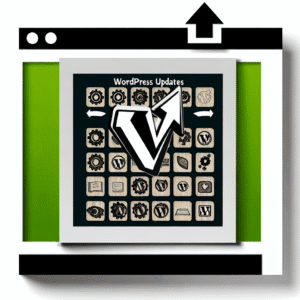In today’s data-driven world, understanding your audience is more critical than ever. Traditional forms and surveys are often seen as tedious and uninspiring, leading to low response rates and poor data quality. Enter Typeform — a powerful tool that transforms surveys into engaging, conversational experiences. But it doesn’t stop there. With its AI-driven features and smart analysis capabilities, Typeform is evolving into a tool not just for data collection, but for deep AI insights and behavioral understanding.
In this blog post, we’ll walk you through how to use Typeform to create conversational surveys, leverage AI for smart analysis, and extract actionable customer insights that can revolutionize your business, research, or product strategy.
Table of Contents
- What is Typeform?
- Why Use Conversational Surveys?
- Typeform’s AI Features and Integrations
- Setting Up a Smart Survey in Typeform
- Analyzing Responses with AI
- Best Practices for Conversational Survey Design
- Use Cases for AI-Powered Typeform Surveys
- Limitations and Considerations
- Final Thoughts
1. What is Typeform?
Typeform is an online survey and form-building platform known for its minimalist design and user-centric interface. Unlike traditional survey tools, Typeform creates a one-question-at-a-time flow, mimicking a natural conversation. This increases engagement and completion rates, especially on mobile devices.
But what truly sets Typeform apart in 2025 is its integration with AI and smart analytics tools, which turn your collected data into rich, digestible insights — without requiring a degree in data science.
2. Why Use Conversational Surveys?
Modern consumers and users are inundated with content. Static, complex, and impersonal surveys are less likely to hold their attention. Here’s where conversational surveys shine:
- Human-like interaction: By mimicking chat-like flows, Typeform keeps respondents more engaged.
- Higher response quality: People tend to give more thoughtful answers when surveys feel personal.
- Improved completion rates: A cleaner interface and focused flow reduce drop-off points.
- Better mobile experience: Typeform is optimized for mobile, which is where many users will interact with your survey.
Add AI to this equation, and you move from simple data collection to intelligent insight extraction.
3. Typeform’s AI Features and Integrations
a. Built-in AI Analysis
Typeform has incorporated AI to offer automatic summarization, sentiment analysis, and key trend detection within your response data. With tools like Insights by Typeform, you can now view digestible summaries, sentiment trends, and anomalies at a glance.
b. AI-Powered Integrations
Typeform integrates seamlessly with tools like:
- Zapier or Make (formerly Integromat) to trigger AI workflows.
- OpenAI’s GPT API: Automate follow-ups, classify open-text responses, or summarize qualitative feedback.
- Google Sheets + AI plugins: Use Sheets with AI plugins to run clustering or keyword extraction on survey data.
- Notion AI or Airtable AI: Push responses into these platforms and run automated synthesis and categorization.
4. Setting Up a Smart Survey in Typeform
Step 1: Define Your Survey Objective
Start with a clear goal:
- Are you testing a new product?
- Seeking user feedback?
- Conducting market research?
- Measuring customer satisfaction?
Knowing your “why” helps shape relevant questions.
Step 2: Design Conversational Flow
Using Typeform’s builder:
- Start with a warm-up: “Hey! 👋 Mind if we ask you a few quick questions?”
- Use logic jumps to make the experience personalized.
- Mix multiple choice, opinion scales, short answers, and images.
- Keep it short and focused — ideally under 10 questions.
Example:
“How would you describe your last experience with us?”
Logic jump: Based on sentiment keywords, ask a follow-up.
Step 3: Add AI Tags for Analysis
Use Tags and Hidden Fields to add structure to your data. You can tag responses in ways that help with categorization or allow AI tools to better parse and summarize the responses later.
Hidden fields can capture metadata such as user ID, session time, or referring URL — crucial for behavior mapping.
5. Analyzing Responses with AI
Once responses roll in, here’s how to extract real insights:
a. Native Typeform Analytics
- Drop-off Analysis: See where users exit and optimize those steps.
- Response Trends: Visual breakdowns of multiple-choice answers.
- Completion Rates: Evaluate overall engagement.
b. AI-Powered Sentiment and Summary
If you enabled Insights by Typeform, you get:
- Sentiment Heatmaps: Know if feedback leans positive, neutral, or negative.
- Auto Summaries: For open-ended questions.
- Keyword Clouds: Understand the language your customers use most.
c. Advanced AI Workflows
For deeper insights:
- Export responses to Google Sheets.
- Use OpenAI’s GPT-4.5 API or Claude AI to summarize long answers, generate personas, or flag anomalies.
- Example prompt: “Summarize these 100 responses to highlight recurring themes and suggest actionable improvements.”
- Cluster feedback into categories using AI tools:
- Customer Service
- Product Quality
- Pricing Concerns
6. Best Practices for Conversational Survey Design
1. Start with Empathy
Use friendly, human language. Avoid jargon.
Instead of: “Rate your satisfaction on a scale of 1 to 5.”
Try: “How did we do? 😊 Could you rate us from 1 (meh) to 5 (awesome)?”
2. Use Logic and Personalization
Personalize based on previous responses. For example:
“You mentioned shipping was slow — could you share more?”
3. Optimize for Mobile
Most users will open your survey on mobile. Keep text short, use emojis sparingly, and test your layout.
4. End on a Positive Note
Finish with appreciation. A thank-you screen or call-to-action (like downloading a whitepaper or discount coupon) boosts goodwill.
7. Use Cases for AI-Powered Typeform Surveys
a. Customer Feedback Loop
Collect post-purchase feedback. Use AI to categorize comments and feed them into product management tools like Trello or Jira.
b. Market Research Surveys
Ask users about pain points, needs, and behaviors. AI can segment results into personas or themes to guide product-market fit strategies.
c. Employee Engagement Surveys
HR can use Typeform to create anonymous, conversational check-ins. AI can flag burnout signals or cultural concerns early.
d. Lead Qualification Forms
Use logic jumps to qualify leads, and AI to score them based on intent, company size, or urgency.
e. Onboarding Questionnaires
Start your user onboarding with a smart Typeform. AI can suggest personalized content or product features based on answers.
8. Limitations and Considerations
While Typeform with AI integration is powerful, here are some considerations:
- Privacy: Ensure compliance with GDPR, CCPA, and other data regulations, especially when using AI for analysis.
- Bias in AI: AI can misinterpret slang, sarcasm, or cultural nuances in open-text responses.
- Response Volume: AI tools perform better with larger datasets.
- Cost: Advanced integrations or API usage (e.g., OpenAI or Zapier) may require paid plans.
9. Final Thoughts
Typeform isn’t just a beautiful survey tool — it’s a smart, AI-enabled platform that can help you understand your audience in ways traditional forms can’t. By combining conversational UX with AI-powered insights, Typeform gives businesses, researchers, and creators the power to make data not only accessible but actionable.
If you’re still relying on static forms or manual data analysis, it’s time to evolve. With the right approach, Typeform can become your frontline insight engine — helping you listen better, act faster, and grow smarter.
Ready to explore the future of surveys? Start by creating your first conversational Typeform, connect it with your favorite AI tools, and see how quickly rich insights start flowing.