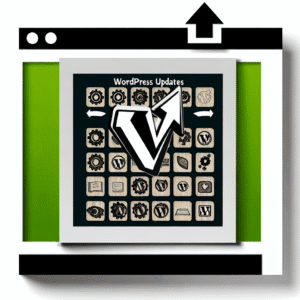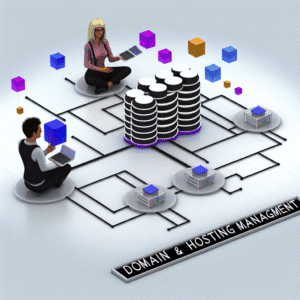If you’ve ever wished a traditional focus group could move at the speed of a live poll—without losing the human nuance—Remesh is probably already on your radar. It’s a real-time, AI-powered research platform that lets you run digital focus groups, concept tests, message tests, and in-depth interviews with hundreds of participants at once—all while the system synthesizes responses for you on the fly. (Remesh)
In this guide, you’ll learn exactly how Remesh works and how to use it end-to-end—from planning and recruitment to live moderation, analysis, and reporting—so you can launch your first study with confidence.
1) What Is Remesh (and Why It’s Different)
Remesh is a live, digital research platform built for large-scale qualitative conversations. Instead of a 6–8 person focus group, you can run a session with hundreds (up to 1,000) participants simultaneously, ask both open and closed questions, and watch the platform’s AI cluster, rank, and summarize what people are saying as the conversation unfolds. (Hello Remesh, Remesh)
A few hallmark capabilities:
- Scale without losing depth: Open-ended answers + AI synthesis yield qual-style nuance at quant-like scale. (Hello Remesh, Research.com)
- Real-time moderation: Probe, pivot, or branch on the fly based on what’s emerging. (Remesh)
- Voting & “what resonates” signals: Participants vote on peers’ answers so you see the ideas that rise to the top (e.g., “Percent Agree Scores”). (Remesh)
- Rapid outputs: Export conversation data and charts to PowerPoint, CSV, and PNG for stakeholder reporting. (Remesh Help)
- Global reach: Sessions support 30+ languages with auto-translation, plus enterprise-grade SOC 2 Type II security. (Remesh)
2) When to Use Remesh
Remesh excels when you need fast, directional qual with enough volume to increase confidence and cover segments properly. Ideal scenarios include:
- Concept & ad testing (storyboards, taglines, creative territories) with 100–500 consumers. (Hello Remesh, Remesh)
- Message optimization for launches and campaigns. (Remesh)
- Product feedback & prioritization during discovery or beta. (Remesh)
- Employee or stakeholder listening at scale while maintaining anonymity. (G2)
Use traditional IDIs or small focus groups when you need deep ethnography or long-format usability; use surveys when you need large-N, statistically projectable measurement. Remesh sits in the sweet spot: interactive qual that scales.
3) Planning Your Study
Clarify the business question. Frame a single decision you’re trying to make (e.g., “Which of these three value propositions is most compelling to Gen Z buyers, and why?”). Then define:
- Audience segments: e.g., current users vs. prospects, age brackets, regions.
- Success criteria: what would change as a result of the research?
- Artifacts to test: concepts, copy, prototypes, ads, pricing statements.
Session design defaults to 45–90 minutes with 100–400 participants for most brand and product questions. Larger groups (up to 1,000) are possible if your stimuli are straightforward and you’re comfortable with brisk pacing. (Hello Remesh, Remesh)
4) Recruiting Participants
You can source participants through your usual panel partners or customer lists. Remesh also supports recruitment services and integrations (often called Remesh Recruit in platform materials), which can simplify set-up for common B2C/B2B audiences. (Remesh)
Tips:
- Screen carefully: With big rooms, a strong screener ensures you’re hearing from the right mix.
- Over-recruit slightly: Expect normal no-show rates; Remesh’s scale helps preserve quotas.
- Prepare incentives: Digital gift cards or panel credits work well for 45–60 minute sessions.
5) Building the Discussion Guide
Remesh has a Research Design workflow to help you craft an effective guide—mixing open questions, polls, image/video stimuli, and branching logic. You can also set timers for responses and Autosend to automate sequencing. (Remesh)
Structure that works:
- Warm-up & profiling (5–10 min): A few fun, low-stakes openers + demographics to enable later segmentation.
- Core exploration (25–40 min): Alternate open prompts (for richness) with vote-based activities so the best ideas bubble up. (Remesh)
- Stimulus evaluation (10–20 min): Show concepts/ads one by one, collect free-text reactions, then quick close-ended ratings.
- Prioritization (5–10 min): Ask “which should we advance and why?” to finish with clear direction.
- Wrap (2–5 min): Final thoughts, what’s missing, thank-you.
Write “AI-friendly” prompts. Ask one thing at a time, invite specifics (“What 3 words come to mind and why?”), and include a “because” clause to elicit reasoning the system can cluster effectively.
6) Running the Live Conversation
On session day, you’ll operate as a moderator (or co-moderators), with a back-room view for stakeholders to observe. In Remesh you can:
- Launch Autosend to keep cadence while you probe in parallel.
- Pivot when something surprising emerges—branch to follow-ups without losing the room.
- Use timers to keep energy up and limit over-long answers.
- Leverage voting so the crowd surfaces what resonates—reduces groupthink and dominant voices that skew traditional rooms. (Remesh)
Because the platform synthesizes responses in real time, you see themes, clusters, and high-agreement statements while people are still typing—making it practical to change course mid-stream and chase insight. (Hello Remesh)
7) Analyzing Results in Real Time
Remesh’s analysis environment allows question-by-question review with both qualitative and quantitative views. You can:
- View and rank open-ended themes by resonance/agree scores. (Remesh)
- Slice by segments you defined—or create on-the-fly segments to explore differences as you go.
- Export to PowerPoint, CSV, and PNG, which is invaluable for decks and quick stakeholder share-outs. (Remesh Help)
The effect: You leave the live session with not just transcripts but prioritized findings and ready-to-drop visuals for your read-out.
8) Reporting & Sharing Findings
A crisp 24–48 hour reporting flow is realistic because much of the synthesis is done during the session:
- Executive summary: 6–10 bullets covering the decision, the winner(s), and why.
- What resonated: Top statements, ideas, and language that performed best (include screenshots/exports). (Remesh Help)
- Segment differences: Notable contrasts by age, user status, or region.
- Implications & next steps: What you’ll build, test, or change.
If stakeholders watched live, they’ll already be familiar with the highlights—making sign-off faster.
9) Practical Use Cases & Sample Flows
A) Concept Testing (CPG example)
- Goal: Choose a lead concept among three packaging/positioning ideas for a new line.
- Audience: 300 primary category buyers.
- Flow:
- Warm-up; category shopping habits
- Concept A → open reactions → 1–5 rating → “what to improve?”
- Repeat for B, C (randomized)
- Head-to-head comparisons; reasons why one wins; barriers to adoption
- Prioritization: “Which should we launch first and why?”
- Outcome: Ranked concepts with language customers actually use, plus segment-level preferences for retail targeting. (See similar outcomes in Remesh case studies.) (Remesh)
B) Message Optimization (Healthcare services)
- Goal: Refine ad claims ahead of a regional launch.
- Audience: 200 prospects + 100 current users (segmented).
- Flow:
- Current beliefs & pain points
- Test 6 claim lines in two waves; collect open “why” and ask for missing benefits
- Vote to surface the phrasing that resonates most
- Segment-specific probes to uncover compliance-friendly wording
- Outcome: Clear shortlist of claims with evidence for compliance review and creative direction. (Remesh)
C) Employee Listening (Org health)
- Goal: Identify cultural blockers to execution across departments.
- Audience: 400 employees (mixed levels).
- Why Remesh: Anonymity + scale reduces power dynamics; quieter voices get heard; dominant personalities can’t take over. (G2)
10) Budget, Security & Compliance
Pricing. Public directory listings indicate starting prices around $3,500 (commonly per project or entry-tier), though some sites also cite annual subscriptions at higher levels. The vendor typically quotes based on scope and services, so treat third-party listings as directional and speak to Remesh for a firm quote. (Capterra, GetApp, Software Advice, Itqlick)
Security & scale. Remesh reports SOC 2 Type II compliance and 30+ language support, which can help with enterprise procurement and global research. (Remesh)
11) Pro Tips, Pitfalls & Best Practices
Do this:
- Pilot your guide internally. Even 10–15 dry-run participants will reveal timing issues.
- Blend open + structured. Alternate free-text with rating or vote activities to keep energy high and produce “top-box” evidence for the deck. (Remesh)
- Use Autosend strategically. Automate routine questions so you can focus on live probing. (Remesh)
- Plan segments upfront. Tag participants early so you can cut results by persona, region, or tenure during analysis. (Remesh Help)
- Invite observers. A “virtual back room” builds buy-in and reduces re-work after the session. (Remesh)
- Export fast. Grab PPT/CSV/PNG assets immediately after the session so momentum doesn’t fade. (Remesh Help)
Watch out for:
- Over-complex stimuli. With 300–1,000 people, favor clear, bite-sized artifacts. Save deep prototyping for IDIs/usability tests.
- Too many branches. Keep logic manageable so you don’t fragment the room or lose timing.
- Ambiguous prompts. Ask for specifics (“Give 2 reasons why and 1 improvement”) to improve clustering quality.
- Assuming equality across segments. Always check differences—Remesh makes it easy to find “who” a finding is true for. (Remesh Help)
12) Quick Start Checklist (Copy/Paste for Your Team)
Before you start
- Define the decision you’re making and how research will influence it
- Set target audience(s), quotas, and key segments
- Choose date/time and incentive plan
- Gather stimuli (concept boards, ads, screenshots, claims)
Build your guide
- 5–10 minutes warm-up + profiling
- Core exploration with open prompts and voting blocks (Remesh)
- Stimulus evaluation (reaction → rating → improvement)
- Prioritization and close
Run the session
- Launch with Autosend + timers; probe live where needed (Remesh)
- Monitor segments and high-resonance ideas in real time
- Capture surprises and pivot if necessary
After the session
- Export PPT/CSV/PNG assets for your report (Remesh Help)
- Write a 1-page exec summary (decision, winner, rationale)
- Share segment differences and clear next steps
Frequently Asked Questions
How many people can join a Remesh session?
Up to 1,000 participants depending on design. Common studies run a few hundred. (Hello Remesh, Remesh)
Can I randomize stimuli and run A/B sequences?
You can sequence, branch, and control flow; check your latest platform documentation for specific randomization options for your account tier.
What outputs do I get for stakeholders?
Question-level results, themes, agreement metrics, and exports to PowerPoint, CSV, and PNG. (Remesh Help)
Is it secure and usable for enterprise/global teams?
Remesh cites SOC 2 Type II compliance and 30+ languages with auto-translation support. (Remesh)
How is Remesh different from a survey?
Surveys are mostly one-way. Remesh is conversational—you can probe in real time while AI surfaces what matters most, blending qual depth with quant-like scale. (Remesh)
Final Thoughts
Remesh won’t replace every method, but when you need fast, confident direction—and you want to hear people’s actual words at scale—it’s hard to beat. With a thoughtful guide, clear segments, and disciplined moderation, you’ll walk away from one live session with prioritized insights, stakeholder alignment, and slide-ready outputs.
If you’re moving from small groups or long survey cycles to more agile insight sprints, consider piloting Remesh on your next concept or message test. Chances are, you’ll leave the virtual room with a sharper answer—and the “why” to power the next decision. (Remesh)
References & Further Reading
- Remesh: platform overview and capabilities (design → collect → analyze), global languages and SOC 2 Type II. (Remesh)
- Live digital focus groups, surveys, and interviews at scale. (Remesh)
- Up to 1,000 participants; real-time synthesis and live pivoting. (Hello Remesh, Remesh)
- Voting and “what resonates” metrics (e.g., Percent Agree Scores). (Remesh)
- Exports to PowerPoint, CSV, PNG; analysis workspace. (Remesh Help)
- Case studies for concept, ad, and consumer feedback (CPG, healthcare, entertainment). (Remesh)
- Employee listening benefits and dynamics. (G2)
- Directional pricing references (verify with vendor): GetApp/Capterra/SoftwareAdvice/ITQlick. (GetApp, Capterra, Software Advice, Itqlick)