Website Backup
₦3,000
- Per backup.
- Full site + database backup stored securely.
- Scheduled daily/weekly setup optional.
Description
In our digital age, a website is often the first point of contact between a brand and its potential customers. Whether you’re running a cozy coffee shop or a buzzing online store, your website is crucial. So, what happens if that precious digital storefront goes dark due to a cyberattack, human error, or a simple technical glitch? Cue the dramatic music—because the stakes are high! That’s why website backup is an essential part of your business strategy, and we at Nikenga Web Services are here to help you navigate this important aspect of online safety.
The Heart of Your Business: Why Backing Up Matters
First, let’s talk about the “why.” Imagine you’ve just spent hours crafting the perfect product descriptions, uploading stunning images, and fine-tuning your e-commerce site. Suddenly, a server crash wipes all that hard work away. Heart-stopping, right? Now, this nightmare scenario can happen to anyone, and that’s why a reliable backup solution isn’t just a nice-to-have; it’s a must-have.
Types of Backups You Should Consider
- Full Backups: This is the gold standard. A full backup means that a complete copy of all your files, databases, and settings is created. While it takes longer and requires more space, it’s your best bet for a swift recovery.
- Incremental Backups: These are quick and efficient. Incremental backups only save the changes made since the last backup, which saves time and storage. Perfect for busy entrepreneurs!
- Differential Backups: Somewhere in the middle, differential backups save everything changed since the last full backup. While they require more space compared to incremental backups, recovery can be faster.
Choosing the Right Backup Frequency
Now that you understand the types, it’s essential to determine how often you should back up your website. For most businesses, daily backups are ideal; however, if you make less frequent changes, weekly backups might suffice. The key is to create a schedule that suits your workflow but also minimizes the risk of data loss.
Practical Tips for Small Businesses
1. Automate Your Backups
Let’s face it: as a small business owner, you’ve got a million tasks on your plate, and backing up your website shouldn’t be another headache. At Nikenga Web Services, we can set you up with automation tools that handle everything for you. Schedule daily backups, so you can rest easy knowing your website is safe, even while you’re catching some z’s!
2. Use Reliable Backup Solutions
Not all backup solutions are created equal! Look for services that offer comprehensive backup solutions specifically tailored to small businesses. With Nikenga, you not only get backups but also ongoing technical support to help you navigate any hiccups.
3. Test Your Backups Regularly
So, you’ve got your backups set up—great! But when was the last time you actually tested them? Don’t leave it to chance! Make sure to periodically restore a backup to ensure that everything is functioning as expected. This is where Nikenga’s expertise shines—allowing you to run smooth tests without breaking a sweat.
4. Educate Your Team
Whether you have a team of one or many, it’s crucial that everyone understands the importance of website backups. Regular training sessions can help ensure that all employees know how to create backups and what to do in case of a data loss emergency.
5. Stay Informed
The digital landscape is always evolving, and so are backup technologies. Keep an eye on trends, tools, and software updates related to backups. Nikenga can alert you to important updates, helping you stay at the forefront of website security.
How Nikenga Can Help You Repurpose Content
Now that you’ve got a solid backup strategy in place, let’s shift gears. One of the fantastic perks of having a well-backed-up website is that you can repurpose your content. With effective backup solutions, you can easily retrieve older blogs or product descriptions and give them fresh life on various platforms.
Here’s how you can repurpose content effectively:
- Blog to Social Media Posts: Take snippets from your blog entries and turn them into engaging social media posts—after all, a blog can generate many pieces of sharable content!
- Visual Content: Transform diagrams or charts from your website into infographics. These eye-catching visuals can work wonders for your brand.
- Email Newsletters: Use your past blog posts as content for your email newsletters. This keeps your subscribers engaged while showcasing your expertise.
- Videos and Podcasts: Don’t overlook audio or visual formats! Use your written content as scripts or starting points for videos or podcasts, creating yet another layer of engagement.
- E-books and Guides: Compile your in-depth blog posts and resources into an e-book. This not only showcases your expertise but can also be used as an incentive for email sign-ups!
By backing up your website effectively, you’re not just securing your data; you’re also laying the foundation for future content marketing strategies.
FAQs
1. How often should I back up my website?
For most small businesses, daily backups are recommended. If you’re making frequent changes or updates, consider a backup schedule that captures those needs.
2. Can I automate my backups?
Absolutely! Nikenga Web Services offers automation tools that can back up your website at scheduled intervals without any manual input.
3. What should I do if I lose data?
Don’t panic! Contact your backup service provider—like us at Nikenga. We can help you assess the situation and restore your website using your latest backup.
4. Is my website hosting service the same as my backup service?
Not necessarily. Some hosting services offer backup options, but they might not be adequate for all businesses. It’s wise to invest in specialized backup solutions alongside your hosting.
5. Can I back up my website manually?
Yes, but it can be time-consuming. While manual backups are a feasible option, using automated solutions is generally more efficient and reliable.
In conclusion, protecting your website through regular backups is critical for the longevity and success of your brand. With Nikenga Web Services, you not only get expert backup solutions but also the resources to repurpose your content effectively. Let us help you safeguard your digital footprint while you focus on what you do best—running your business!
You must be logged in to post a review.





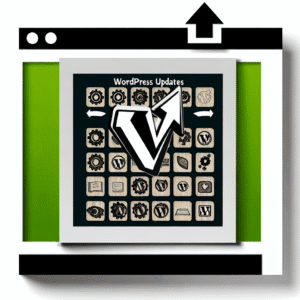

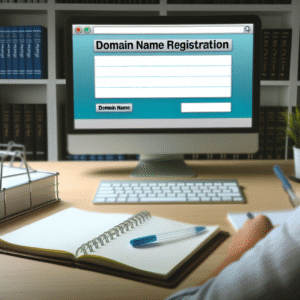
Reviews
There are no reviews yet.