WordPress Updates
₦5,000
- Per update cycle.
- Core + plugins + theme updates.
- Includes compatibility check.
Description
Hey there, small business champions! If you’re reading this, you’re probably no stranger to WordPress updates. Whether you’re crafting your own website or managing a thriving e-commerce platform, staying updated with WordPress changes is essential for keeping your site fresh and functional. Today, let’s dive into the world of WordPress updates and how Nikenga Web Services can help your brand shine like never before!
Why WordPress Updates Matter
First things first: why even bother with updates? Here’s the scoop:
Security
One of the biggest reasons to keep your WordPress site updated is security. Hackers love outdated systems. By updating, you’re ensuring that your site has the latest security patches, keeping your data—and that of your customers—safe.
Performance
WordPress updates often come with performance enhancements. This means quicker load times and a better user experience. Opting out of updates could slow your site down, driving away visitors faster than you can say “404 error.”
New Features
What’s life without a little excitement? WordPress updates can introduce cool new features and functionalities that help you engage your audience better. Think enhanced SEO tools or improved media libraries—the suggestions keep getting better!
Compatibility
Your site runs on a variety of themes and plugins. Updates are often necessary to maintain compatibility with these elements. An outdated plugin could cause conflicts, leading to a less-than-stellar user experience.
Practical Tips for Managing WordPress Updates
So, how do you keep your site updated without breaking a sweat? Here are some handy tips, perfect for small business owners:
1. Backup, Backup, Backup!
Before hitting that update button, always back up your site. Use plugins like UpDraftPlus or BackupBuddy to save your data. WordPress allows for easy backups, so you’ll thank yourself later when the unexpected happens!
2. Update Regularly
Don’t wait for a massive update—updates roll out every few weeks! Set a schedule to do regular maintenance. You can use a calendar reminder or stick a note on your desk. Just make it a routine.
3. Test Before Going Live
If you’re working on a more elaborate site, it’s smart to test updates on a staging environment first. This way, you can catch any issues before they affect your live site. Nikenga can help set up a staging environment if you’re unsure how!
4. Keep Plugins and Themes Trimmed
Only keep the plugins and themes you actively use. Deleting any unused ones can help streamline your updates and minimize potential conflicts.
5. Utilize Automatic Updates
If you’re not a tech whiz, enabling automatic updates for minor releases can help keep your site running smoothly. Just remember to keep an eye on major updates, as they might require more finesse.
Repurposing Content Across Platforms
At Nikenga Web Services, we believe that your content shouldn’t just live in one place. Repurposing content is a powerful strategy that can extend your reach and engage your audience in different ways.
Why Repurpose?
- Maximize Reach: Not everyone consumes content in the same way. Some prefer blogs, while others love videos or graphics. By repurposing, you can reach people across various platforms.
- Save Time: Creating fresh content can be time-consuming. Why not tweak an existing blog post into a series of social media posts? It’s a clever way to recycle your hard work!
How Nikenga Can Help
Here’s how we at Nikenga Web Services enable brands to repurpose content effortlessly:
1. Content Strategy Planning
We can collaborate with you to develop a robust content strategy that encompasses everything from blog posts to social media updates. Let’s brainstorm ideas together!
2. Design Services
Visual is key! We offer design services to transform your written content into eye-catching graphics, infographics, or even videos. Stand out on social media with share-worthy content.
3. Content Distribution
Need help with distribution? Our marketing team can help you manage cross-promotion. From Facebook to LinkedIn, let us take care of the heavy lifting while you focus on your core business.
4. SEO Optimization
Repurposed content doesn’t mean watered-down SEO. Our experts can optimize it for search engines, ensuring it reaches a wider audience.
Frequently Asked Questions
1. How often does WordPress release updates?
WordPress generally releases updates every few weeks, with security patches and minor updates becoming available more frequently.
2. Can I do updates myself, or do I need help?
You can definitely update your site yourself, but if you’re not comfortable with tech or have a complex website, reaching out for professional help is a smart move! Nikenga is here to help!
3. What if an update breaks my site?
If an update breaks your site (it happens!), don’t panic. Restore from your backup and reach out to us at Nikenga. We can help identify and resolve issues quickly.
4. How can I repurpose my existing content?
Start simple! Transform blog posts into social media snippets, create infographics from statistics, or turn your most popular article into a video. Your options are endless!
5. Why choose Nikenga Web Services?
We understand the unique challenges small businesses face. Our goal is to provide personalized solutions that meet your specific needs while helping to grow your online presence.
Final Thoughts
WordPress updates may seem daunting, but they’re essential for the health of your website. With a dash of caution and the right support from Nikenga Web Services, your small business can harness the power of WordPress without missing a beat. Ready to take your web game to the next level? Let’s chat!
Remember, we’re here to help you thrive in the ever-evolving digital landscape. Cheers to successful online adventures! 🎉
You must be logged in to post a review.

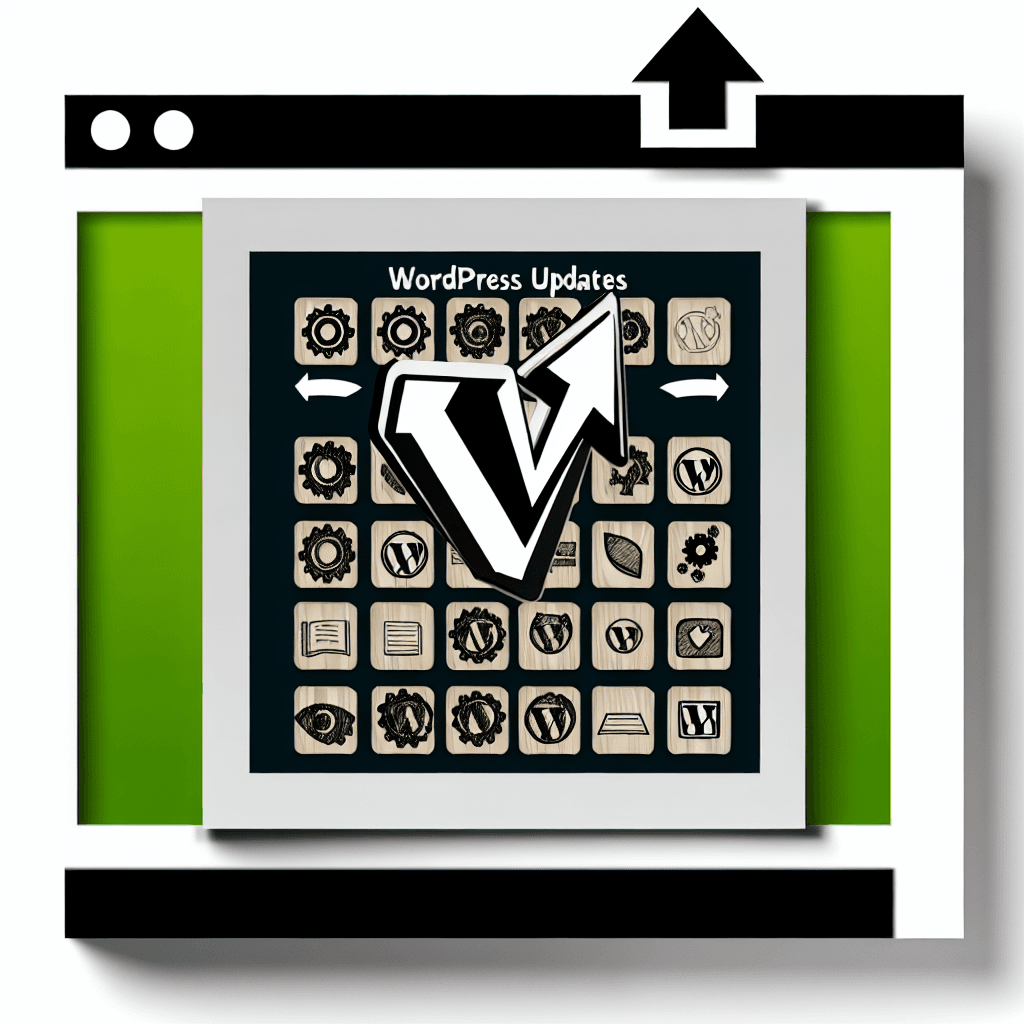
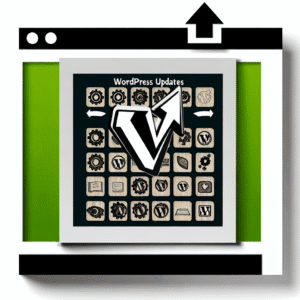







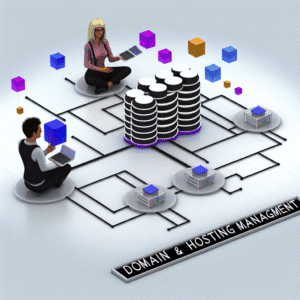
Reviews
There are no reviews yet.