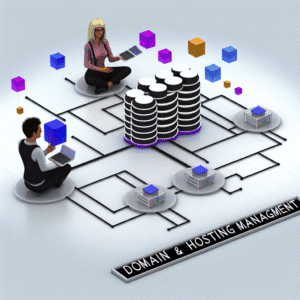In today’s digital world, online security is no longer optional—it’s essential. Whether you run a personal blog, a small e-commerce store, or a corporate web application, your users expect their data to be safe when interacting with your site. One of the most effective ways to ensure this security is by implementing SSL/TLS encryption.
This article will walk you through the basics of SSL/TLS, how it works, and how you can implement it on your website using both paid and free SSL certificates like Let’s Encrypt. By the end, you’ll know how to secure your web services with HTTPS and avoid common pitfalls that many beginners face.
What is SSL/TLS Encryption?
SSL (Secure Sockets Layer) and its successor TLS (Transport Layer Security) are protocols that encrypt the communication between a user’s browser and your web server. This ensures that sensitive data such as passwords, payment details, or personal information cannot be intercepted by hackers.
When your website is properly secured, visitors will see a padlock icon and your site URL will begin with https:// instead of http://.
In short:
- Without SSL/TLS: Data is transmitted in plain text and can be intercepted.
- With SSL/TLS: Data is encrypted and secure, protecting both you and your visitors.
Why SSL/TLS is Critical for Small Businesses
If you’re running a small business, you may think SSL/TLS is optional—but it’s not. Here’s why:
- Customer Trust: Visitors are more likely to interact, sign up, or buy if they see the padlock symbol.
- Search Engine Ranking: Google prioritizes HTTPS websites in search results.
- Regulatory Compliance: Many industries require encryption to meet data protection regulations.
- Preventing Data Theft: SSL protects sensitive data from cybercriminals.
Even if you don’t collect credit card details, HTTPS is essential for building credibility.
How SSL/TLS Certificates Work
SSL/TLS relies on a digital certificate installed on your server. Here’s what happens when someone visits your HTTPS website:
- Browser requests a connection to your website.
- Server presents the SSL certificate, which contains the site’s public key.
- Browser verifies the certificate using trusted Certificate Authorities (CAs).
- An encrypted connection is established using a combination of public and private keys.
- Secure data transfer begins—inaccessible to eavesdroppers.
Types of SSL Certificates
There are several types of SSL certificates, depending on your needs:
- Domain Validated (DV): Basic encryption, easiest and fastest to get. Suitable for blogs and small businesses.
- Organization Validated (OV): Provides business verification for extra trust.
- Extended Validation (EV): The most secure, showing your company name in the browser bar (often used by banks).
For most small businesses, DV certificates are enough to get started.
Free SSL Certificates: Let’s Encrypt
Buying an SSL certificate can cost between $20–$200 per year. Fortunately, Let’s Encrypt offers free SSL/TLS certificates that are widely trusted and easy to install.
Advantages of Let’s Encrypt:
- 100% free
- Automated renewal every 90 days
- Trusted by all major browsers
- Great for startups and small businesses
How to Implement SSL/TLS on Your Website
Here’s a simple step-by-step process to secure your website with HTTPS:
1. Choose Hosting That Supports SSL
Most modern web hosting providers (like Bluehost, SiteGround, or Hostinger) offer one-click SSL installation. Check your hosting dashboard first—it might already be included.
2. Install a Free SSL (Let’s Encrypt)
If your host supports Let’s Encrypt, simply enable it through your control panel (cPanel, Plesk, or your hosting dashboard).
3. Configure Web Server Settings
For Apache or Nginx servers, update your configuration files to redirect all HTTP requests to HTTPS. Example for Apache:
RewriteEngine On
RewriteCond %{HTTPS} off
RewriteRule ^(.*)$ https://%{HTTP_HOST}%{REQUEST_URI} [L,R=301]
4. Update WordPress Settings
- Go to Settings > General in your WordPress dashboard.
- Update your WordPress Address (URL) and Site Address (URL) to use https://.
5. Fix Mixed Content Issues
Sometimes images, scripts, or CSS files may still load over HTTP. Use plugins like Really Simple SSL to fix these issues automatically.
6. Test Your SSL Setup
Visit SSL Labs Test to check your SSL configuration and ensure everything is working correctly.
Common HTTPS Pitfalls to Avoid
- Forgetting Redirects: Make sure all HTTP traffic is redirected to HTTPS.
- Expired Certificates: Let’s Encrypt certs last 90 days—enable automatic renewal.
- Mixed Content Errors: All site assets must load over HTTPS.
- Incorrect Internal Links: Update hard-coded links in themes or plugins to use HTTPS.
Final Thoughts
SSL/TLS encryption is no longer optional—it’s a must-have for every website. The good news is that with free options like Let’s Encrypt, securing your website is easier and more affordable than ever.
For small businesses, this small step goes a long way in building trust, protecting customers, and improving your online presence.
Action Step: If your website still runs on HTTP, take a few minutes today to install a free SSL certificate and switch to HTTPS. It’s one of the simplest, most impactful upgrades you can make to your online business.
✅ Ready to secure your website? Ask your hosting provider if they support Let’s Encrypt, or install a plugin like Really Simple SSL to get started today.