SSL Certificate Installation
₦7,500
- Setup and configuration.
- Renewal reminders yearly.
Description
If you’ve been navigating the digital landscape, you’ve likely heard the term “SSL certificate” thrown around. But what is an SSL certificate, and why does your business need one? Buckle up as we take a fun ride through the ins and outs of SSL certificate installation and how Nikenga Web Services can make your life a whole lot easier!
What in the World is an SSL Certificate?
First things first—SSL stands for Secure Socket Layer. It’s a technology that encrypts the data that travels between your website and its visitors. This means that when someone fills out a form or enters their credit card information, that data is safeguarded from prying eyes.
Think of it as giving your website a big, cozy security blanket. It not only keeps your customers’ information safe but also boosts your credibility. After all, who wants to shop on a website that looks like it’s been neglected by its owners?
Why Does Your Small Business Need an SSL Certificate?
- Trust is Everything: A website with an SSL certificate shows customers that you care about their security. When they see that little padlock in the address bar, they’re far more likely to trust you and complete a purchase.
- Better Search Rankings: SEO is the name of the game! Google prioritizes secure websites over non-secure ones. So, an SSL certificate can actually help you climb the search engine rankings. Hello, more traffic!
- Compliance is Key: Depending on your industry and the data you collect, you might be legally required to have an SSL certificate. It’s worth checking beforehand to save you from any legal headaches down the line.
- Protects Your Brand: Data breaches can be catastrophic. An SSL certificate reduces the risk, helping you maintain a positive reputation. No one wants to be the next headline for the wrong reasons!
How to Install Your SSL Certificate
Now that we’ve established why you need an SSL certificate, let’s dive into how to install one. Don’t worry—it’s easier than you think!
1. Choose Your Certificate
There are different types of SSL certificates you can choose from:
- Single Domain SSL: Best for securing one domain only.
- Wildcard SSL: Great for securing a main domain and all its subdomains.
- Multi-Domain SSL: Perfect if you have multiple domains to secure.
Decide which one best suits your business needs.
2. Purchase and Generate a CSR
After choosing your certificate, it’s time to purchase one. Most certificate authorities (CAs) will require you to generate a Certificate Signing Request (CSR) from your hosting account. This step may sound like tech jargon, but it’s quite straightforward. Many web hosts provide easy tools to create a CSR.
3. Install the Certificate
Once your CSR is generated and your certificate is issued by the CA:
- Access your web hosting control panel.
- Navigate to the SSL/TLS section.
- Find the option to install a new SSL certificate.
- Paste the certificate and complete the required steps.
If you’re thinking, “This is way too complicated!”—don’t sweat it. This is where Nikenga Web Services can swoop in like a superhero.
4. Test Your SSL Certificate
Once installed, it’s crucial to check if your SSL is functioning as it should. Use online tools like SSL Labs’ SSL Test or SimpleSSL to ensure everything is in tip-top shape.
5. Update Your Website Links
Finally, you’ll want to update all the links on your website to HTTPS. This tells search engines and browsers that your site is secure!
How Nikenga Web Services Helps You Repurpose Content Across Platforms
So, now you’re equipped to tackle SSL installation. But what about content? One of the biggest struggles small businesses face is creating and maintaining a consistent brand across multiple platforms. Enter Nikenga Web Services, your one-stop shop for making your branding not only seamless but also fun!
1. Transforming Your Content: Have a fantastic blog post? Let Nikenga help you turn that into social media snippets, infographics, or even podcasts! We take your original content and give it life on various platforms.
2. Consistent Branding: Consistency is key for brand recognition. Our team ensures that whether you’re posted on Facebook, Twitter, or Instagram, your brand identity shines through every piece of content.
3. Analytics and Optimization: We don’t just stop at repurposing! Our data-driven approach helps you track how your content is performing across different platforms, allowing you to make informed tweaks and improvements.
4. Time-Saving Magic: Let’s face it—small business owners wear a million hats. You’ve got more important things to do than worry about content scheduling. Let Nikenga handle the nitty-gritty while you focus on your mission.
FAQs about SSL Certificates
Q: How long does it take to install an SSL certificate?
A: It usually takes anywhere from a few minutes to a couple of hours to get everything up and running. However, it’s best to allow for extra time just in case.
Q: Can I install an SSL certificate myself?
A: Absolutely! But if you’re not tech-savvy or find it overwhelming, Nikenga Web Services is here to help.
Q: Will an SSL certificate slow down my site?
A: No way! In fact, it can improve your site’s speed by leveraging HTTP/2 if your host supports it.
Q: Is an SSL certificate a one-time purchase?
A: Not necessarily. Most SSL certificates need to be renewed annually, while some providers offer multi-year options.
Q: How do I know if my SSL certificate is working?
A: Simply look for the padlock icon in your browser’s address bar. You can also use SSL testing tools to get comprehensive feedback.
Wrapping It Up
Installing an SSL certificate is one of the best moves you can make for your small business. Not only does it protect your customers, but it also enhances your credibility and can improve your SEO rankings—what’s not to love? And with Nikenga Web Services in your corner, you can repurpose your content across platforms effortlessly while letting us handle the technical stuff. Ready to secure your site and elevate your brand? Let’s do it together!
You must be logged in to post a review.









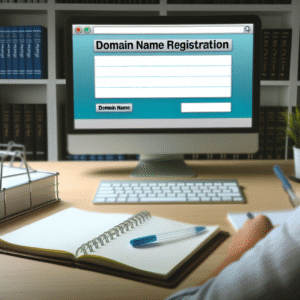
Reviews
There are no reviews yet.